
Since we live in the era of technology ‘IT asset management’ in organisations has become one of the core strategies. Also known as IT inventory management, this strategy decides how intelligently a business can leverage the technological benefits. But as a business, have you taken the most out of the different level electronic gadgets available? Let us begin with how you can optimise your IT purchase and save yourself an IT asset management that gives you a competitive edge. Let us begin with how you can optimise your IT purchase and give your business a competitive edge.
How To Optimise IT Asset Management For A Company?
Companies are, in general, categorised into two different operational segments. One is the IT Resource and the other is the Office Resource. The technological demand of the IT resource is evidently advanced. On the contrary, office resource demands are basic. Thus, while going for an IT asset purchase, how will you justify the demands? If you are looking out for a solution to this problem, here are a few quick tips, that will easily help you strengthen your IT asset management strategy.
 Understand the IT asset management demands – IT resource comprises of the persons like developers, designers or other technical hands like network administrator. This segment of the team works on high-end software requiring better systems with greater configurations.
Understand the IT asset management demands – IT resource comprises of the persons like developers, designers or other technical hands like network administrator. This segment of the team works on high-end software requiring better systems with greater configurations.
On the other hand, the office resources comprise the persons like management, marketing, sales, and account related professionals. Their usage is restricted to web browsing and basic office demands like Word, Excel and some mid-range accounting software.
Having classified the resources and their demands here are some quick tips to optimise the purchase of electronic gadgets.
How To Optimise IT Asset Purchase?
The computing power of the modern systems is primarily determined by processor and memory followed by HDD and Graphic Card. Choosing the correct specification for a given operation will greatly reduce your IT investments thereby optimising your IT asset purchase.
Processor – Often vaguely, people have the impression that the more advanced, the better. The case is same with the high-end processors such as i5 and i7 processors. But genuinely, these processors are useful for those who have advanced technical requirements – the IT resources. The office resources can go for mid-range processors i3 and Core2Duo that have little difference in terms of data processing.
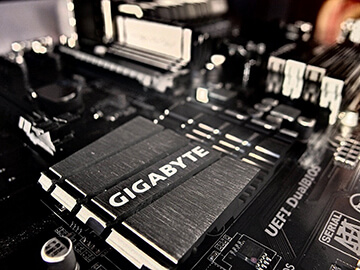 RAM – Considerably a computer with 4GB RAM is more than sufficient for office resources. Going for a greater memory may be hard on your investments with underutilisation. Routine work like checking emails, use of MS office, web browsing and other transactional processes take not more than 2GB (even if all the applications are operated together). And speaking about the IT resource, a system with 4GB to 8GB RAM is optimum.
RAM – Considerably a computer with 4GB RAM is more than sufficient for office resources. Going for a greater memory may be hard on your investments with underutilisation. Routine work like checking emails, use of MS office, web browsing and other transactional processes take not more than 2GB (even if all the applications are operated together). And speaking about the IT resource, a system with 4GB to 8GB RAM is optimum.
Clock Speed – The most advanced computers have about 5.5 GHz to 3.5 GHz clock speed. These specs can be considered only for the IT resource segment. The office resource segment can efficiently perform their business cores by opting for PCs that have 2.0 to 2.5 GHz clock speed – these are the most commonly used specs among companies and individuals.
HDD – Systems with greater hard disk space are associated with costly investments. If an employee is using the system only for an official task, 160GB sounds perfect. Keeping the space requirement aside, companies should decide the performance of HDD based on the data transfer rate, disk latency and the seek time. A hard disk of 5400 rpm and average latency 5.55 milliseconds supports a seek time of approximately 10 to 12 milliseconds. These specs can meet every office requirement adequately.
Graphics Card – Office resources do not require Graphics Card at all. Graphics Cards come to use only while using heavy processing applications. This includes video editing, 3D gaming, animation, DTP software from Adobe that need an extra push on processing and memory.
How Can You Optimise IT Asset Management With Refurbished Computers?
Our discussion doesn’t end here. The role of refurbished computers comes into the picture now. If you further want to reduce IT investments and optimise your purchase, go for refurbished electronics. Read our previous blogs and you will know refurbished PCs are as good as the new ones. According to Sean Nicholson the Worldwide Manager of Microsoft’s refurbisher programs, it is equally reliable to source the refurbished electronics from a half-decent refurbisher
Precisely, Veracity World offers far more than a “half-decent refurbisher”. The IT asset management company is a leading supplier of refurbished electronics. It is the best destination that provides optimised solutions on your IT asset investments. Be it refurbished laptops, smartphones or other high-end computers, purchase refurbished electronics at a fraction of the cost of the new ones from Veracity World.



